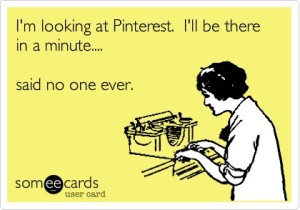-Pinterest is a photo sharing site where the photos link to the website that the content is attached to. The picture you see on Pinterest was most likely the most attractive picture on the website it came from, that’s why it’s there- TO CATCH YOUR EYE!
– You can sign up for Pinterest by linking it to your Facebook, Google+, or through an email address. Not everything you Pin will show up on social media. You have complete control over which pins show up on your Facebook- every pin will have the option whether to share or not.
-Pinterest has things called boards: a way to categorize the stuff you like. Common boards include tattoos, hairstyles, fashion, technology, recipes, etc. It’s as simple as that. You like something? Great! Pin it so you can go look at it later!
-Soooo…. how exactly do you pin something? You can go about this a few ways:
1) The EASIEST way is to download the “Pin It” Button that goes at the top of your web browser (available for both PC and MAC on Chrome, Firefox, Safari, and Explorer).
https://help.pinterest.com/en/articles/add-pin-it-button-your-browser#Web
2) The second is on your actual Pinterest site. In the LOWER RIGHT CORNER you will see a + symbol. Click on it, then click on the “upload from website” button. Copy and paste the URL into the box that comes up, pick a picture from the website, add a description, and choose a fitting board or create a new one!
– Additional things that can be done with Pinterest include creating boards for classes in school to make researching and citing sources easier. You can also create an alternative resume on Pinterest by pinning from your personal website, your LinkedIn page, and pinning some of your personal work whether it be a YouTube video or an awesome report you did as a PDF file!
THE POSSABILITIES WITH PINTEREST ARE ENDLESS!!!
Just a warning… It’s also addicting